User interface update part 1
The main focus of this update is to improve the usability and aesthetics of the user interface. The layout and colours may still be changed in future updates.
The user interface is now scaled to remain roughly at the same size regardless of display resolution. You can change the size at any time (except in editors) by pressing the shortcut keys CTRL & Numpad+/-. If you prefer the unscaled interface of the earlier versions, you can enable it by ticking the "constant pixel size" checkbox from the settings.
The old keys for changing cabs ("change vehicle" and "change panel") have been replaced with simpler "move to next panel in front/rear" keys. The keys are insert and delete by default.
HUD helpers are now enabled and disabled from the HUD itself, rather than from the "Tutorials" button in the old version. Press Esc during the simulation to open the pause menu and click on the checkboxes to show or hide each helper (see image below).
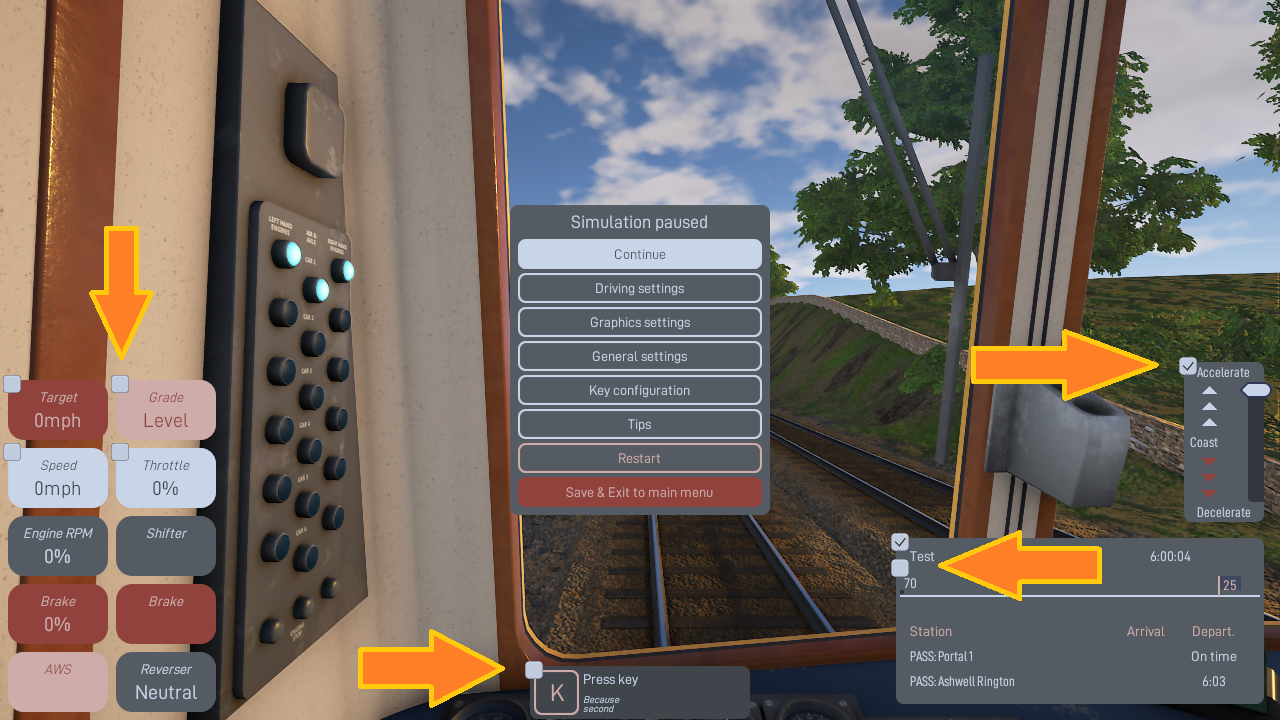
Runs saved with the earlier version are incompatible with this one, so you may get an "error loading saved run" message when trying to continue your last run.
Detailed list of changes below:
User interface
- Restored old target speed calculation
- Added station stop waiting time helper
- Fixed camera drift in free train camera mode
- Changed zooming to work by holding down the left mouse button (instead of clicking on/off). The camera now zooms towards the mouse pointer.
- Changed all camera modes to remember their own zoom setting instead of using a shared one
- Improved lineside observer camera mode to look higher at the vehicle instead of track level, and changed key shortcut to reset the camera position if pressed many times
- Removed restrictions on camera placement when in driving mode and using full controls
- Fixed "continue last run" to restore camera in the right cab if it's not in the first or last cab in the train when saving
- Fixed key helper to not spam with keys that have no effect
- Fixed taking control of an AI train where the driver is not in the first or last vehicle of the formation
- Added "Saving scenery" text to top-right corner when scenery is being processed (frame rate might be erratic while scenery is processing)
- Fixed tooltips going vertically off screen
Other changes
- Fixed ground signals to clear properly
- Fixed invisible vehicles when clicking "Drive" or "Watch" before the train picture has finished loading
- Fixed missing failed train in rescue scenario if it takes more than 20 minutes to reach it
- Fixed target speed dropping too early when running light 37 in rescue
- Fixed brakes getting stuck on Class 37 when changing cabs before brake pressures have normalised
- Fixed AI to change panels correctly in some situations
- Fixed AI sometimes trying to accelerate in wrong gear or fiddle with the shifter while waiting for brakes to release
- Fixed incorrect energy consumption for Class 03 in some runs
- Fixed sim sometimes stuttering or jumping backwards
- Fixed possible missing vehicle body or bulkhead
- Added signaller messages for SPADing or getting lost from the intended path
- Added tread shine to some wheelsets
- Added new DMU bogie model
- Optimised sound clip loading
Editors
- Fixed crash when trying to import some custom models
- Fixed crash when entering negative or too high length values in editors
- Fixed possible crash upon division by zero in custom bus data source functions
- Fixed "isAlwaysUsable" controller property to work for all types of controllers
- Fixed door window positioning in some doors
- Added pipe get.pressure sound variable
- Added optional exhauster counterpart ("input") pipe
- Added invisible model colour
- Increased max AI brake performance slider in timetable editor to 200%
- Added separate checkbox to template properties in timetable editor to enable the downhill-aware AI target speed only for services where it's useful
- Added max speed to template properties in timetable editor, for limiting the speed even further from what the vehicles are restricted to
- Added node/section heading angle to route editor
The next update will be the second part of the user interface updates, adding support for translating the game to different languages.
Files
Get Diesel Railcar Simulator
Diesel Railcar Simulator
Train driving simulation
| Status | In development |
| Author | Lapioware |
| Genre | Simulation |
| Tags | 3D, Driving, Trains |
| Languages | English |
More posts
- Scenery patch 2410 days ago
- Scenery patch 2368 days ago
- Scenery patch 2274 days ago
- Scenery patch 21May 17, 2025
- Scenery patch 20: FogMar 01, 2025
- Scenery patch 19Feb 07, 2025
- Scenery patch 18Jan 24, 2025
- Scenery patch 17Dec 25, 2024
- Scenery patch 16Nov 23, 2024
- Scenery patch 15Sep 24, 2024

Leave a comment
Log in with itch.io to leave a comment.