User interface update part 4: Controls
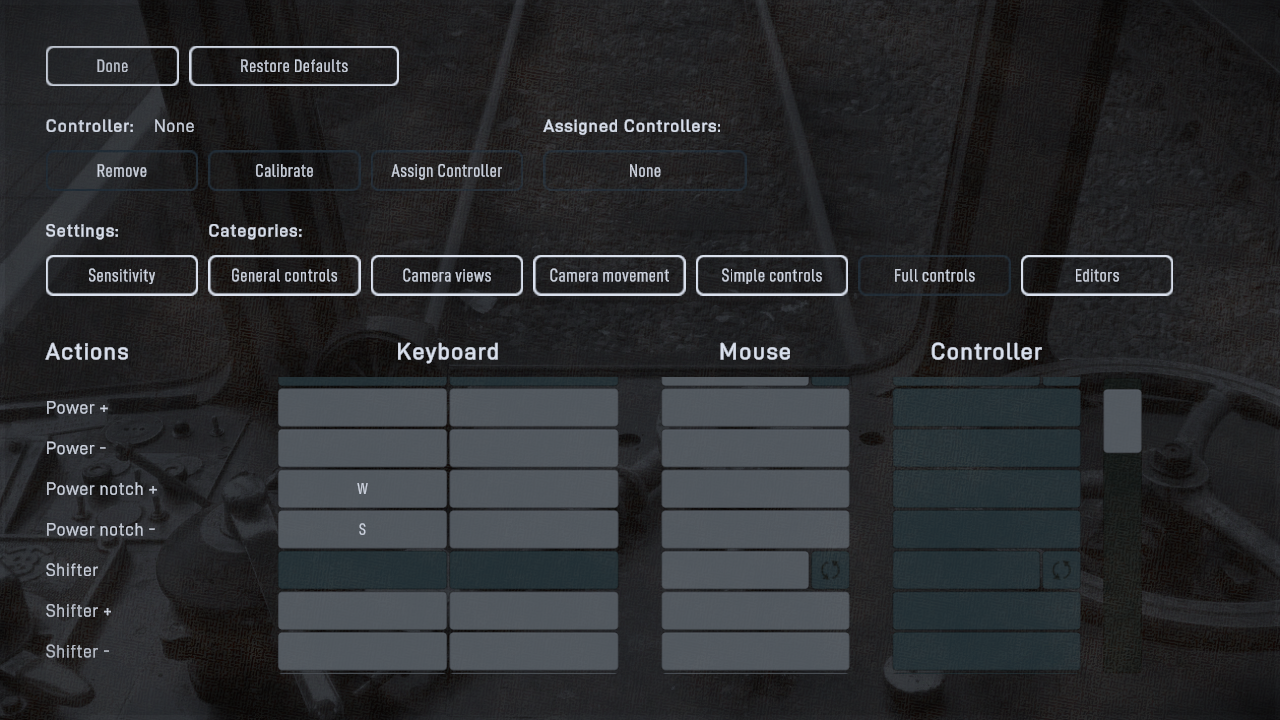
This update improves input handling and has better support for various controllers like gamepads and joysticks, without having to resort to Joy2Key or a similar program. RailDriver levers and buttons are supported, but its speaker and LED are not.
When using mouse, the camera is turned and moved ("unlocked") by holding down the right mouse button, just like in the earlier versions. This is the default setting and can be changed to another key or button. In addition there's a new separate camera lock toggling function that switches between locked and unlocked modes, instead of having to hold down the key or button. This is the default behaviour for gamepads, the mode being changed from the left stick button.
Cab controls can also be operated with a mouse by clicking and dragging the control in the 3D-view. Sensitivity of the controls can be adjusted in general settings (not under "controls"). The simple control slider also now responds to mouse clicks.
This beta version should also fix the "sticky" or "stuck" keys problems: 1. Key repeat rate is now independent of the Windows keyboard settings. 2. Cab controls again respond to keys when the camera is unlocked (moving or turning).
The old style of vacuum brake handling with separate keys (E, D, C) for releasing, lapping and applying brakes has also been restored. Free movement of the brake handle is still possible with keys T and G. Free movement now has a key stop feature to prevent accidentally going into emergency: movement stops automatically before reaching the emergency position. To engage emergency brake, release the key and press it again.
What's the difference between "+/-" and "notch +/-" in the controls configuration screen? The "notch +/-" inputs move the throttle/brake/etc. handle in either direction while you hold down the key. Note that the movement is not necessarily "notched". The other +/- inputs move the handle to the maximum or minimum value when you hold down the key and return it to zero when the key is released (simulating a joystick axis with a keyboard).
Other changes
- Various optimisations to reduce memory consumption, program starting time and stutter in the simulation
- Fixed missing sounds when there are multiple trains nearby
- Sorted trains by name in main menu trains tab
- Fixed signal arms or discs sometimes rotating the wrong way
- Changed "move to another train" key to skip unpowered and uncontrollable formations (static wagon rakes)
Editor changes
- Made signal and distant maximum AI sighting distances editable in route editor
- Added special colouring of signals and stops in route editor if they're placed within a fouling area (which may cause traffic jams)
- Added option to disable undo in route editor in order to speed it up
- Made it possible to use models from other routes and vehicles (as model node model source)
- Added error lists to route and train editors to show missing textures and models
- Disabled clouds in editors to make video editing easier
The next update will be the big scenery update, taking approximately 4-8 months to complete.
Files
Get Diesel Railcar Simulator
Diesel Railcar Simulator
Train driving simulation
| Status | In development |
| Author | Lapioware |
| Genre | Simulation |
| Tags | 3D, Driving, Trains |
| Languages | English |
More posts
- Scenery patch 2410 days ago
- Scenery patch 2368 days ago
- Scenery patch 2274 days ago
- Scenery patch 21May 17, 2025
- Scenery patch 20: FogMar 01, 2025
- Scenery patch 19Feb 07, 2025
- Scenery patch 18Jan 24, 2025
- Scenery patch 17Dec 25, 2024
- Scenery patch 16Nov 23, 2024
- Scenery patch 15Sep 24, 2024

Leave a comment
Log in with itch.io to leave a comment.